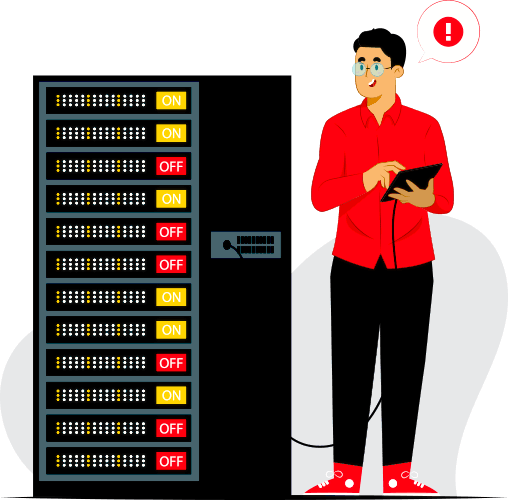A Windows VPS (Virtual Private Server) is a virtualized server that runs on the Windows operating system. It provides a dedicated portion of server resources, such as CPU, RAM, and storage, offering an isolated environment for hosting websites, applications, and other services.
Unlike shared hosting, a Windows VPS gives you dedicated resources and greater control over the server environment. You have the ability to install custom software, configure settings, and manage applications independently.
Windows VPS offers scalability, improved performance, and enhanced security compared to shared hosting. It allows you to run resource-intensive applications and offers better support for Windows-specific software.
To access a Windows VPS, you’ll need a device with an internet connection, a compatible remote desktop client, and credentials provided by the VPS hosting provider.
While Windows VPS primarily supports Windows-based applications, you can also run certain applications developed for other operating systems using virtualization technologies like Wine or virtual machines.
You can manage your Windows VPS through Remote Desktop Protocol (RDP) using the provided login credentials. This allows you to access and control your VPS remotely from any device with an RDP client installed.
In addition to using Remote Desktop Protocol (RDP) to manage your Windows VPS, you can also utilize Virtual Network Computing (VNC) from your client area control panel.
VNC is another remote desktop access method that enables you to connect to your Windows VPS from various devices using a VNC client. It provides an alternative way to access and control your VPS, giving you flexibility and options in managing your server based on your preferences and requirements.
With VNC access available through the client area control panel, you can easily connect to your Windows VPS and perform administrative tasks, configure settings, and troubleshoot any issues, all from a user-friendly interface on your device of choice. This dual remote access capability enhances your overall server management experience, allowing you to select the most suitable method based on your connectivity and device constraints.
We at Quality RDP implement various security measures, including firewalls, regular updates, and intrusion detection systems to safeguard your VPS from potential threats.
Yes, we allow you to upgrade or downgrade your Windows VPS plan as your needs change.
Basic knowledge of Windows operating systems and server management is beneficial for managing a Windows VPS effectively. However, many hosting providers offer managed VPS solutions for those who prefer assistance with server administration.
While Windows VPS instances are isolated from each other, the performance can still be impacted if other VPS instances on the same physical server consume excessive resources. Reputable hosting providers employ resource allocation techniques to mitigate such issues and ensure consistent performance for each VPS.